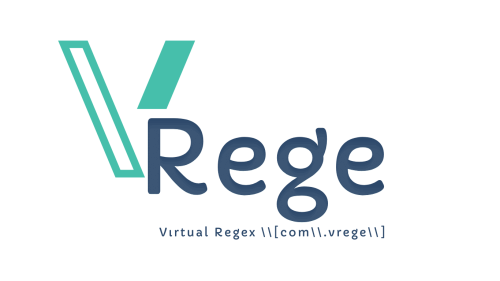Deleting backup via SSH via Plesk panel
In some cases, you may not be able to access Plesk Panel due to disk fullness on the server,
In such cases, you can delete the backups taken locally inside the server, when you connect to the server as a terminal or SSH and enter the code specified below, you will delete the local backups that the Plesk panel takes into your server on your virtual server, thus freeing up space on your server.
rm -rf /var/lib/psa/dumps/*
You can find out the disk occupancy in the server by entering the code below.
df -h
If the disk space is less than 100%, your operation has been completed successfully.
 Turkey (Türkçe)
Turkey (Türkçe) Worldwide (English)
Worldwide (English) Dil
Dil
 HAKKIMIZDA
HAKKIMIZDA İLETİŞİM
İLETİŞİM BLOG
BLOG Bilgi Bankası
Bilgi Bankası Sign Up
Sign Up