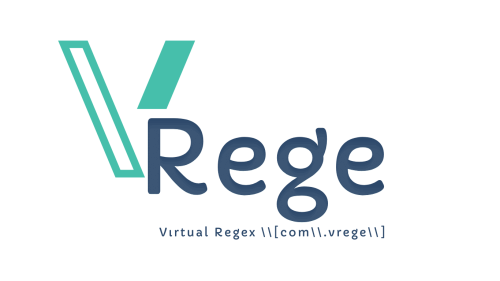How to create a new account from WHM Panel?
WHM (Web Host Manager) is a powerful control panel used to manage a server and create hosting accounts. Creating a new hosting account through WHM is quite easy and you can do it by following the steps below:
Step 1: Login to WHM
Open your internet browser and follow the instructions provided by your provider to log in to the WHM control panel. Usually an address of the form "https://sunucu_ip_adresi:2087" is used. Next, log in by entering your admin username and password.
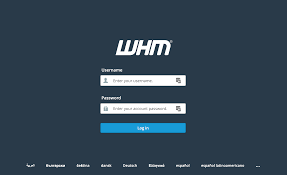
Step 2: Click on "Create a New Account"
After logging into WHM, find and click on "Create a New Account" under "Account Functions" or similar in the left-hand menu. This option allows you to create a new hosting account.
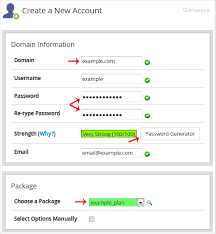
Step 3: Enter New Account Information
On the new account creation page, enter the following information:
Domain: Enter the domain name to which the new hosting account will be assigned.
Username: Set a username for the hosting account
Password: Set a password for the user account.
Email: Enter the email address of the hosting account owner.
Package: Select the hosting package you want to use. If you do not have a predefined package, you can create a new one using the "Add a Package" option.
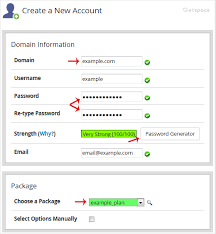
Step 4: Adjust Other Settings (Optional)
Optionally, you can make some additional settings for the new account. For example, you can adjust DNS settings, database access, etc. here.
Step 5: Create the Account
Once you have entered all the information, create your new hosting account by clicking "Create" or a similar button. After WHM completes these steps, your new account will be created.
Step 6: Verify and Manage Information
Once the new hosting account has been created, WHM will show you the details of the account. Here you can access the information needed to manage the account. You can also share account access information with the user.
You have now successfully created a new hosting account on WHM. You can host and manage websites using this account.
By following these steps, you can easily create new hosting accounts using WHM and host websites on your server.
 Turkey (Türkçe)
Turkey (Türkçe) Worldwide (English)
Worldwide (English) Dil
Dil
 HAKKIMIZDA
HAKKIMIZDA İLETİŞİM
İLETİŞİM BLOG
BLOG Bilgi Bankası
Bilgi Bankası Sign Up
Sign Up